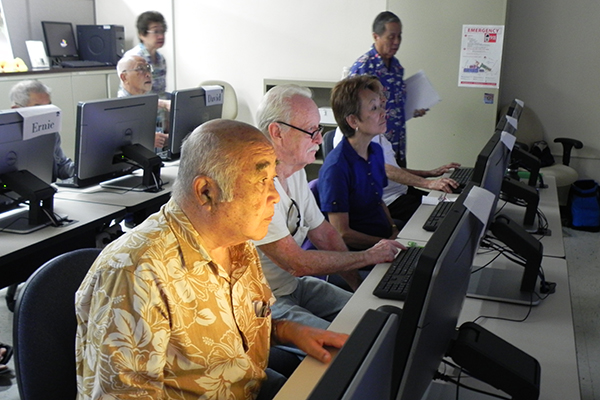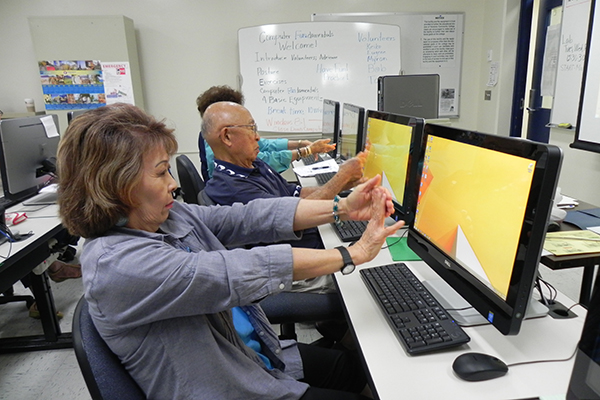Emeritus College
Honolulu Community College
We offer a wide range of specialized computer workshops for seniors.
It is the philosophy of the Emeritus College
“to learn together, teach each other, and together we help each other.”
Summer Schedule
Computer Basics using Windows 11
The Emeritus College offers a wide-range of Continuing Education workshops in the area of electronic computerized education for adult learners age 55 and above.
This course provides an overview for first-time users with little or no computer experience. Students will learn to how to use the keyboard, mouse and touchscreen monitor, and gain basic computer skills. This is an introductory course that acts as a pre-requisite to all other course offerings.
Dates: 22 Jul & 24 Jul 2025
Times: 9:30AM - 11:00AM
Room: RM 408
Number of Meetings: 2 mtgs
Internet Basics
*Pre-requisite: Computer Basics or equivalent experience
This is an introductory course on using the Internet. You will learn to navigate the web through hands-on experience. Explore the world and search for answers to your questions.
*The Instructor will be available during Open Lab, which follows the Tuesday class session, to provide registered students with further assistance.
Introduction to Windows 11
The Emeritus College offers a wide-range of Continuing Education workshops in the area of electronic computerized education for adult learners age 55 and above.
This hands-on course covers the basic skills necessary to use the Windows Operating System (OS) efficiently. Learn to use the keyboard, mouse and touchscreen monitor to confidently navigate the PC. Have fun exploring the new features of latest version of Windows.
Email Essentials and Quick Tips
This course reviews the essentials of an email program, and provides tips to make emailing more fun, informative and easier to use. You will use your web-based email client account to cover email concepts. You will learn how to effectively and safely navigate an email interface; compose, send and receive messages; create and manage contacts; and upload/download attachments. Please be able to sign into your email account at the workshop and bring a USB flash drive.